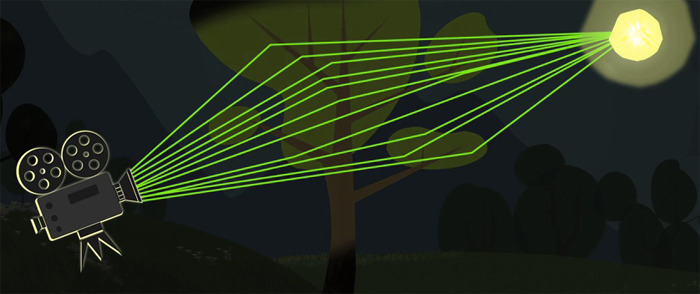Find Out How Software Called Hyperion Makes Disney's Computer Animation Look So Real
If you've watched Walt Disney Animation's computer animated films in recent years and wondered how they're able to make their characters and settings look so realistic, a new video explains the process in very simple terms.
Walt Disney Animation has posted a roughly 10-minute video diving into their image rendering engine called Hyperion, explaining how the software uses a technique called path tracing to calculate how light will bounce off any given object in a scene. It's a very fascinating and well-explained technique that will have you looking at Disney movies in a whole new light (no pun intended).
Watch the Walt Disney Animation guide after the jump!
As the featurette (via Engadget) explains, each and every single object in any given scene is individually 3D modeled and given some kind of texture. Then that object is art directed, which means it's designed to determine how light will interact with the object. Keep in mind that this is done for every single object that exists in a scene, whether it's a rock in a field as the video illustrates, or something like the medical robot Baymax walking around the busy streets of San Fransokyo in Big Hero 6.
This is made all the more complex when you consider that there are millions of rays of light that are bouncing around a frame of animation at any given moment. And that's when Hyperion comes into play, bundling light rays that are headed in the same direction and calculating how they bounce off objects in a scene.
It would be cool to see how an actual scene from a Walt Disney Animation movie was constructed with this explanation to go along with it, but I imagine that's much more difficult with so many different elements at play in just a single frame of animation.