/Film's Guide To Podcasting: Tips And Tricks On How To Create Your Own Podcast
We may receive a commission on purchases made from links.
[Photo from Flickr user zoomar]
/Film has had a podcast for a little bit over a year now and during that time, we've received dozens of e-mails from people asking what type of setup we use to record. Rather than go through the time-consuming process of replying to each one individually, I thought I'd put together the following:/Film's Podcasting Tips and Tricks: A Guide for How to Create Your Own Low-Rent, Low-Budget, Low-Quality, Award-Winning* Podcast
*Note: Not actually award-winning.
Recently, our colleagues over at FilmJunk (who have one of the longest-running film podcasts in existence) released their guide to podcasting, a pretty comprehensive document that covers everything you need to know to produce and distribute a podcast from your very own home.
While I think their guide is great, it describes a setup that is far more advanced than anything we use, so I thought I'd take some time to describe how we do things around here. Indeed, as we prove on a weekly basis, it is staggeringly easy to produce and distribute your own podcast from the comfort of your own home, possibly one that's recorded with people you've never even met.
[Please note that I don't claim to have any podcasting expertise and that you may find the following to be completely erroneous and/or misguided. All I can do is speak from my own experience and explain how we've created our particular podcast.]
Devindra, Adam, and I live in three different parts of the country, so the only thing that makes our podcast possible is Skype. An account with Skype is free and calls between Skype users are also free. The program delivers near-perfect sound quality. Truly, it is one of the most robust programs I've ever used in my life, and I can't say enough about how useful and how crucial it is for what we do (although it's not without it's share of problems. Read on).
Aside from that, everything else we use can be purchased for under $150:
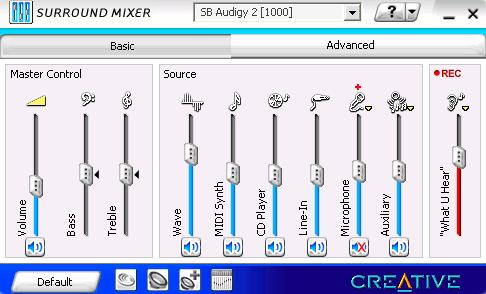 A device or program to combine audio streams – When you have several different people talking to each other through your computer, at least ONE person needs to be able to combine the audio streams into one single stream that is then recorded. You can do this using hardware (i.e. analog) or software (digitally). I personally use a Sound Blaster Audigy2 (purchased for around $35), which has drivers that allow you to put everything in your computer, including whatever comes through your microphone and your speakers, into a single audio stream called "What U Hear." However, there are also ways to do this using software, such as Callburner. My co-host Devindra prefers Virtual Audio Cable. On the Mac, I've been told that Soundflower and LineIN are useful.Microphones – Virtually any decent headset will do, although typically, we've found that Plantronics headsets are a good option. I personally use a Samson R21 microphone, with a tabletop mic stand and a pop stopper. I use a ¼ inch adapter to connect it to my sound card. The R21 is probably one of the cheapest microphones of its type, as it can be purchased for around $40, but the tradeoff is that its sound quality is pretty crappy. Nonetheless, it is good enough for what we are doing. If I were to upgrade, I would probably go with a condenser microphone, although many of those require phantom power and would raise the complexity of my setup considerably. Keep in mind that a USB headset/microphone is (vs. an analog microphone), in some ways, its own small sound card, so attempting to use a hardware-based solution to combine the audio streams with a USB microphone will only end in frustration.A program to record and edit the audio – Callburner has the capacity to capture separate audio streams and to record them too. Since I use my sound card to combine audio, I personally use Audacity to record and edit, which is a freeware program and has actually proven to have everything I could possibly need for a podcast of our type. People who need something more sophisticated might do well to go with Adobe Audition, but the cost of this is substantially more. Mac users will probably find GarageBand sufficient for all your podcasting needs.
A device or program to combine audio streams – When you have several different people talking to each other through your computer, at least ONE person needs to be able to combine the audio streams into one single stream that is then recorded. You can do this using hardware (i.e. analog) or software (digitally). I personally use a Sound Blaster Audigy2 (purchased for around $35), which has drivers that allow you to put everything in your computer, including whatever comes through your microphone and your speakers, into a single audio stream called "What U Hear." However, there are also ways to do this using software, such as Callburner. My co-host Devindra prefers Virtual Audio Cable. On the Mac, I've been told that Soundflower and LineIN are useful.Microphones – Virtually any decent headset will do, although typically, we've found that Plantronics headsets are a good option. I personally use a Samson R21 microphone, with a tabletop mic stand and a pop stopper. I use a ¼ inch adapter to connect it to my sound card. The R21 is probably one of the cheapest microphones of its type, as it can be purchased for around $40, but the tradeoff is that its sound quality is pretty crappy. Nonetheless, it is good enough for what we are doing. If I were to upgrade, I would probably go with a condenser microphone, although many of those require phantom power and would raise the complexity of my setup considerably. Keep in mind that a USB headset/microphone is (vs. an analog microphone), in some ways, its own small sound card, so attempting to use a hardware-based solution to combine the audio streams with a USB microphone will only end in frustration.A program to record and edit the audio – Callburner has the capacity to capture separate audio streams and to record them too. Since I use my sound card to combine audio, I personally use Audacity to record and edit, which is a freeware program and has actually proven to have everything I could possibly need for a podcast of our type. People who need something more sophisticated might do well to go with Adobe Audition, but the cost of this is substantially more. Mac users will probably find GarageBand sufficient for all your podcasting needs.

The Levelator, a program by Conversations Network – The description for the Levelator is as follows: "Do you believe in magic? You will after using The Levelator to enhance your podcast. And you'll be amazed that it's free, now even for commercial use." I have to say, the Levelator has caused my belief in magic to be completely revived. Just throw a WAV file into this baby and it will dramatically improve the sound quality and balance of your conversation. Truly essential for any homegrown podcast like the one we do (especially if, like yours truly, you have no audio expertise). A hosting provider – Once you've recorded your podcast, Levelated it, and then compressed it into a nice and compact mp3 (I use a bitrate of 64 kbps), you need a hosting provider where people will be able to download your files. We use Liberated Syndication, which provides unlimited downloads and is insanely cheap (a decent plan will run you $12 per month). In the past, we've also used Bitgravity, but they are substantially more expensive and require you to pay a fee based on how much bandwidth you are using.
A hosting provider – Once you've recorded your podcast, Levelated it, and then compressed it into a nice and compact mp3 (I use a bitrate of 64 kbps), you need a hosting provider where people will be able to download your files. We use Liberated Syndication, which provides unlimited downloads and is insanely cheap (a decent plan will run you $12 per month). In the past, we've also used Bitgravity, but they are substantially more expensive and require you to pay a fee based on how much bandwidth you are using.
If you are strapped for cash, you might look into a solution like Mevio, which provides unlimited bandwidth for free, although it has an absurdly awful user interface. Other similar providers also abound, with greatly varying degrees of usability and restrictions.
A way to maintain your podcast feed – Once your podcast is recorded and uploaded, you'll need to have people find a way to subscribe to it. You can either setup your own XML file, or if you have no expertise in that (i.e. if you are like us), Liberated Syndication and Mevio both have ways to easily create and maintain a podcast feed. Additionally, Google's Blogger service combined with Feedburner can also be a potent tool for these purposes. Such feeds can be subscribed to directly using any RSS reader or podcast catcher. They can also be submitted to iTunes or the Zune Marketplace, if you'd like your podcast to be listed there.
***
Here are some other GENERAL TIPS I would give to people hoping to start their own podcast. Again, I claim no expertise in the area; these are just some of my own observations and preferences. Please note that even though we've gained a lot of experience over the past year, we struggle with many of these things on a weekly basis:
Treat Each Episode Like It's Your First One – Unless you don't care about how many people are listening to you, you will probably want to build your audience for your podcast incrementally and over a long period of time. Thus, whether you are recording your first episode or your 200th episode, you should act like it's the first time someone is listening.
Imagine if someone were to randomly find your page on iTunes or through Google and decide to devote some of their time to listening to your show. This is exactly the scenario that you want! Someone has found your show organically and wants to give you guys a shot. But now imagine if all they hear when they start listening is aimless chatter without any explanation as to what you are doing. They will probably not stick around for the rest of the episode, let alone subscribe. Obviously, there are many exceptions to this rule, but that's what I'd describe them as: exceptions.
Too many times I've tuned into episode #23 of a podcast where they just dive right in without explaining what they do or what they're all about. The /Film podcast gets new listeners every single week, and although it can be time-consuming to repeat certain things over and over again, I think it's worth it for newcomers to feel like they're not perpetually on the outside looking in.
Get to the Point – This is similar to my point above: Several podcasts have spawned, following the debut of the /Filmcast, and many people send me links to their own shows. I listen to at least one episode of every single podcast that is sent my way. I can't tell you how many times the interminable opening for the podcast is just random asides, in-jokes, and pointless banter. For the most part (again, there are plenty of exceptions), it's not amusing, it's not funny, and it's a colossal waste of my time. If you have not gotten to the purpose of your podcast by five minutes in, then I've already moved onto something else in my life.Make Sure It Sounds As Good As Possible – Too many podcasts neglect this simple tip. For example, if you're recording over Skype, it's important that people use wired ethernet connections, as wireless connections can often produce distortions and gaps in audio. But in general, you want to make it so that the sound quality is as high as possible under your technical constraints.
Some podcasters think significant audio flaws are acceptable in their final recorded product, but I think that if you ever hope to grow out of your niche of a few dozen/hundred listeners, you need to sound as professional as you can be. Most people won't find sound problems to be endearing or quirky; they will find them to be annoying. That being said, we don't use the highest quality equipment, so sound problems are inevitable, but we do our best to minimize them through editing and other means.
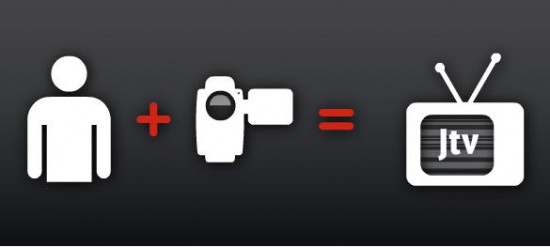 Do It Live – The /Filmcast broadcasts live at Slashfilm's live page during the same time we record. We find that doing the show live adds an event-style atmosphere to the show. In addition, it allows us to interact with our audience through a chat room interface, which can occasionally be edifying and enlightening. It should be noted that the technical challenges of doing a show live are considerable and, in general, a pain in the ass. It is impossible to enumerate all the potential problems with this process, since everyone's experience with it varies greatly. Nonetheless, if you do decide to broadcast live, I'd probably use with Justin.tv or uStream since these are the two better-established services
Do It Live – The /Filmcast broadcasts live at Slashfilm's live page during the same time we record. We find that doing the show live adds an event-style atmosphere to the show. In addition, it allows us to interact with our audience through a chat room interface, which can occasionally be edifying and enlightening. It should be noted that the technical challenges of doing a show live are considerable and, in general, a pain in the ass. It is impossible to enumerate all the potential problems with this process, since everyone's experience with it varies greatly. Nonetheless, if you do decide to broadcast live, I'd probably use with Justin.tv or uStream since these are the two better-established services
On that note...
Roll with the Punches – Those who listen to our show live know that we struggle constantly with sound problems, dropped calls, and broadcasting issues all the time. While a lot of these things can be fixed in the final episode with editing, it still doesn't change the fact that the best way to record a podcast is not through Skype, but with people in the room sitting next to you; that way you can avoid sound delays and accidentally talking over each other. Nonetheless, we make do with what we have. Similarly, if you experience any technical problems, your best bet is to just power through it and try to improve your sound however you can the next time around. Know that everyone else has to deal with the exact same thing. Stand on the Shoulders of Giants – Lots of people think that producing a good podcast is in their blood and genes, and that they don't need any assistance or inspiration whatsoever. The glut of crappy podcasts out there proves that they are wrong. The best way to develop your own podcast is to listen to other podcasts that you think are good. Take (mental) notes. Ruthlessly compare your podcast to others and figure out what yours does better and worse. Always try to better your own work. If you don't, it will show.Above All, Be different – Listeners to our show know that we try to differentiate the /Filmcast from other shows in numerous ways. There are literally millions of podcasts in existence today, with thousands of movie podcasts alone. I listen to dozens of podcasts per week (usually on the ride to work) but my hours are limited. The only way I would ever consider adding a podcast to my rotation is if they do something differently, or if they add value to my day in a way no other podcast can. Some podcasts have film or journalism professors, which, for me, is a major draw in and of itself. For the vast majority of podcasts that just feature a bunch of uneducated guys yakking and rambling about movies for an hour, that unfortunately means I probably won't able to subscribe to or recommend your podcast to anyone (After all, WE already fill that void in the podcasting world!). But those that do something no other podcasts do, or do it differently or better than all other podcasts, will probably garner my attention, and the attention of others.
Stand on the Shoulders of Giants – Lots of people think that producing a good podcast is in their blood and genes, and that they don't need any assistance or inspiration whatsoever. The glut of crappy podcasts out there proves that they are wrong. The best way to develop your own podcast is to listen to other podcasts that you think are good. Take (mental) notes. Ruthlessly compare your podcast to others and figure out what yours does better and worse. Always try to better your own work. If you don't, it will show.Above All, Be different – Listeners to our show know that we try to differentiate the /Filmcast from other shows in numerous ways. There are literally millions of podcasts in existence today, with thousands of movie podcasts alone. I listen to dozens of podcasts per week (usually on the ride to work) but my hours are limited. The only way I would ever consider adding a podcast to my rotation is if they do something differently, or if they add value to my day in a way no other podcast can. Some podcasts have film or journalism professors, which, for me, is a major draw in and of itself. For the vast majority of podcasts that just feature a bunch of uneducated guys yakking and rambling about movies for an hour, that unfortunately means I probably won't able to subscribe to or recommend your podcast to anyone (After all, WE already fill that void in the podcasting world!). But those that do something no other podcasts do, or do it differently or better than all other podcasts, will probably garner my attention, and the attention of others.
***
If you have other comments, suggestions, technical tips, corrections, criticisms, or hints, feel free to share them in the comments below! DO NOT use the comments to pimp your own podcast, as those comments will be removed.
I expect this to become somewhat of a reference document as time goes on, since if anyone ever asks me for podcasting tips/tricks ever again, this is the URL I will send them, so expect this post to change as time goes on. Of course, you can always e-mail me at slashfilmcast(AT)gmail(DOT)com and you can subscribe to the /Filmcast to see if we've lived up to the guidelines above by using the links below:
For /Filmcast newcomers, here are some highlights from the past year:
You can e-mail Dave Chen at Davechensemail(AT)gmail(DOT)com or follow him on Twitter at twitter.com/davechensky.


